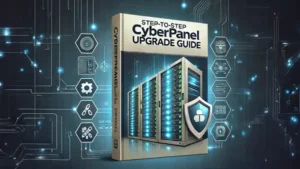Introduction
In this age of the digital revolution, websites have become a convenient and important tool for expanding business and expressing yourself in front of waste majority of viewers.
Nonetheless, we can’t forget that everything comes with pros and cons. In this case, spam is a real concern and threat for website owners. It fills up inboxes, stands in the way of meaningful engagement, it causes a huge dent in a website’s reputation. For the owners of WordPress sites, spam has especially been a daily challenge, since the contact forms and comment sections are attractive spots for spam bots and real users with malicious intent promoting their products or links.
Many developers understand the need for powerful protection mechanisms, so they have designed numerous anti-spam plugins to safeguard a WordPress site. The plugins not only block spammers but also make sure that genuine communication from clients and readers is not hampered. In this blog post, we investigate the top 5 anti-spam plugins for WordPress contact forms and comment forms as well.
Furthermore, we will not fall into the trap of features and claims made by plugin developers. Rather, we’ll carry out a benchmarking test in a demo post by using the following simple financial spam comment script in each plugin.
Exclusive Investment Opportunity!
You’ve been selected for a unique chance to invest with the potential for high returns. Act quickly, and you could see your investment multiply in just a few weeks! Don’t wait—click the link to learn more and book your spot: https://stringer.com/
1. SecureForm 7: 360° Spam Blocker
Overview
SecureForm 7 free WordPress plugin uses the World’s most advanced AI that is OpenAI for automatic spam comment and contact form spam blocking.
This plugin comes with tons of other useful features like disposable email detection in real-time, custom bad IP address blocking, etc.
Key Features
This free WordPress plugin comes with several useful and advanced features out of the box:
- AI-Driven Protection: It uses the same World’s most advanced AI model that also powered ChatGPT Plus by OpenAI.
- Blocks Spam Messages: It tackles the exponentially growing issue of contact forms spam submissions with excellent accuracy.
At the same time, it also allows real and legitimate submission without compromising user interactions. - Blocks Spam Comments: It keeps your WordPress comment sections clean by automatically blocking and quarantining spam comments, ensuring only genuine interactions on your site.
- Blocks Disposable Emails: It prevents the use of temporary emails in your forms, ensuring you only receive legitimate and valuable submissions.
- Seamless Compatibility: SecureForm 7 integrates smoothly with Contact Form 7, WPForms, and WordPress comments without need of any configurations by plugin users.
- Custom IP Blocking: Manually block specific IP addresses to prevent spam and unwanted activity from those sources on your site.
- Custom Keywords Blocking: Block specific keywords to automatically filter out spam and irrelevant content from your forms and comments.
- Submission Rate Limiting: Counter bot submissions by limiting form submission rate, preventing your website and inbox from being flooded with unwanted comments and messages.
Pros:
- Free With No Restrictions: SecureForm 7 is completely free for personal and commercial users, with no restrictions.
- Excellent compatibility, providing complete spam protection as well as integrate seamlessly with other popular plugins like as Contact Form 7, WPForms, and WordPress’ native comment form.
- Beginner Friendly Interface: Plugin’s dashboard is simple and easy to use, with full analytics and spam detection data. And settings area is simple to explore, with helpful tooltips for greater understanding.
- Easy Controls: Contains easy controls that allow users to fine-tune the features to their liking, making the plugin more responsive to their requirements and wishes.
- Only Useful features: Packed with necessary features while removing the trivial, this ensures a clean and efficient user experience without the burden of any additional performance features.
Cons:
- For you to utilize the full potential of this plugin, you need a valid API key that you could get for free on the developer’s site.
Financial Fraud Spam Comment Benchmark Test: Passed
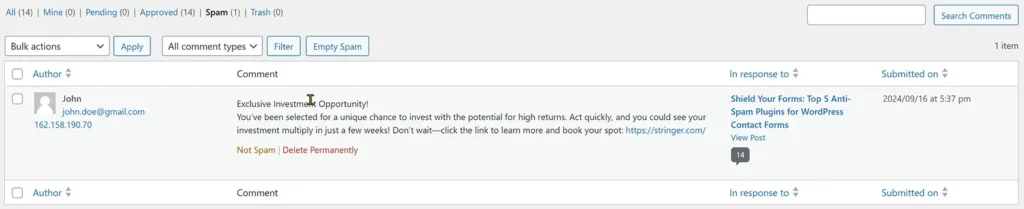
Live Demo:
Test out the plugin’s robust capabilities by entering various sample spam and legitimate messages or emails. See firsthand how effectively it blocks unwanted content, filters spam, and ensures only valid submissions make it through without any issues.
2. Antispam Bee
Overview
The Antispam Bee plugin was developed to help owners of WordPress websites fight known comment spam with ease. It blocks comment spam using techniques like matching spam comments with the known spam comment database. This plugin can be used to fight generic spam comments posted either by bots or humans with malicious intent.
Key Features
There are a number of features available in Antispam Bee with which you can have control over the manner in which spam is managed on your website. Now, let’s check out the key features and what they do:
- Trust Approved Commenters: The plugin will automatically approve comments from users that have previously been approved for your website. With the trusted commenters feature, you won’t come across the danger of mistakenly filtering out worthy contributions from known users.
- Trust Commenters with a Gravatar: Users who have a Gravatar normally are real users. Antispam Bee can be set up to trust them so that the comments go through without being exposed to spam filters—increasing user engagement on your site.
- Look at the Comment Time: Spammers usually send many comments all at once. Antispam Bee can analyze the time spent on your comment form, tagging submissions that seem suspiciously fast and thus helping to reduce automated spam.
- Allow Comments Only in Certain Languages: If you own a website that targets specific language users, you can easily limit comments to that language only. This setting does very well in filtering out irrelevant or foreign language spam that usually originates from bots.
- Regular Expressions: Advanced users can use regular expressions in the custom filter for spam detection. With this option, you have full control over what defines spam and how to block it on your site.
- Local Spam Database: Antispam Bee checks the local database support and blocks repeat spammers. Meaning the users marked as spammers on your site once will consistently be blocked in future.
- Spam Deletion Directly via Spam Indicators: This plugin will provide spam indicators that are customizable; hence, when a comment is marked for deletion, it will directly delete. This ensures that really suspicious comments are deleted and do not clutter up your moderation queue.
- Spam Statistics Dashboard: A good feature in Antispam Bee is its spam statistics dashboard. It gives you daily updates about the rate of detection of spam and the total comments of blocked spam. You can hence follow up on the performance of the plugin.
Pros:
- GDPR Compliant: The plugin does not forward any kind of personal information to third-party servers, thereby ensuring that it is European data privacy law-compliant.
- Customizable Features: Country-based blocking and language-specific comment filtering are just a few of the available features to help you customize spam management.
- Spam Statistics: Watching and tracking the spam activity right from the dashboard helps site owners monitor the effectiveness of the plugin.
- Automated Spam Deletion: Have your spam comments deleted from the comment section automatically after some time. This, therefore, means a clean comment section and less moderation on your side.
- It’s Independent of Third-Party Interference: The plugin is totally local by coding, meaning no data is passed off to any other external services, hence high security and privacy.
Cons:
- Combat with Comment Spam Only: Antispam Bee provides protection for comments only; it will not cover contact forms or any other form where spam might be submitted. So, it is less flexible for general spam prevention.
- No AI Integration: The plugin doesn’t use modern AI-based technologies for spam detection. Using traditional methods alone may result in less adaptive spam filtering since, with time, the spam changes the various tactics it employs and becomes more sophisticated.
- Missing Feature of Disposable Email Detection: The plugin is not able to detect and block disposable or temporary email addresses. Allowing submission from the users using disposable email very often is linked with the spam sources.
- No Custom IP or Keyword Blocking: It is not possible for users to block individual IPs or search for spam using custom keyword filters. Lack of these functions further limits user control in the blocking of known spam sources and well-known spam keywords.
- Spam Protection Limited to a Small Scope: Antispam Bee does not protect contact forms or other ways into a website, and, in short, it is not useful for that.
- No Submission Rate Limiting: The plugin doesn’t have any submission rate limiting at all, which leaves your site wide open to a flood of spam submissions in an extremely short time span, especially if they are coming from bots.
- Depends on Local Databases: The spam detection of this plugin is mostly dependent on local databases and fixed rules; hence, they are not updated quite often and are therefore less effective against newer techniques of spam and promotional submissions
Financial Fraud Spam Comment Benchmark Test: Failed
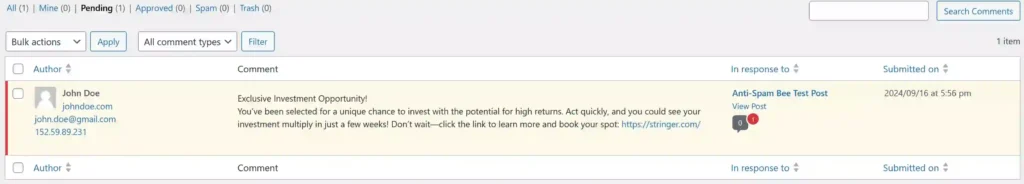
Live Demo:
Click the button below to see the Anti-Spam Bee Plugin work in a WordPress sandbox. Upon clicking, a popup window will open where you can submit both an example spam comment and a valid one.
After that, open WordPress Dashboard and go to Comments; check where the comments go. That test spam comment should go in the spam queue, but the real comment should go into one of the pending or the approved moderation queue.
3. Akismet Anti-spam
Overview
Akismet is a popular anti-spam plugin made to automatically detect and prevent comment spam on WordPress sites. Akismet employs complex algorithms to automatically pre-approve or reject comments deemed irrelevant, harmful, or inappropriate for the user experience or the site’s credibility.
Key Features
- Automatic Spam Detection: Akismet checks incoming comments and contact form submissions against its database of known spam. It will automatically filter out any suspicious activity and ensure only genuine interactions go through.
- Detailed Spam History: This plugin maintains the history of identified spams in detail, which leaves room for the admin to be able to review or retrieve any comment that might have been wrongly identified as spam.
- Global Spam Database: Akismet’s filtering relies on a global database that is constantly updated, evolving and improving over time, to keep up with newer kinds of spam.
- Seamless Integration: It integrates and works with popular plugins for contact forms such as wpforms, Contact Form 7, Gravity Forms, etc.
Pros:
- Easy to install and activate: Akismet is a very accessible plugin even for non-technical users.
- Automated spam control: you don’t have to keep digging into hundreds of comments—you have the plugin do that for you most of the time.
- Regular Updates: Spam techniques do evolve; Akismet stays updated with regular updates to assure strong protection.
Cons:
- Limited Free Version: This tool is free for personal non-commercial hobby-oriented blogs; a paid subscription is required for professional or business sites looking for an advanced feature.
- Potential False Positives: Real comments can occasionally get marked as spam and thus require manual checking and adjustment.
- Expensive for Higher Traffic Sites: The cost of premium plans is comparatively very high, and in the case of a huge traffic site, the price is much higher than the competitors, making it less suitable for small businesses with a limited budget.
- Limited Effectiveness Against Human Spam: While filtering automated spam, it is also claimed to be effective against manually submitted spam. Users would still need to put more layers of protection.
Financial Fraud Spam Comment Benchmark Test: Failed
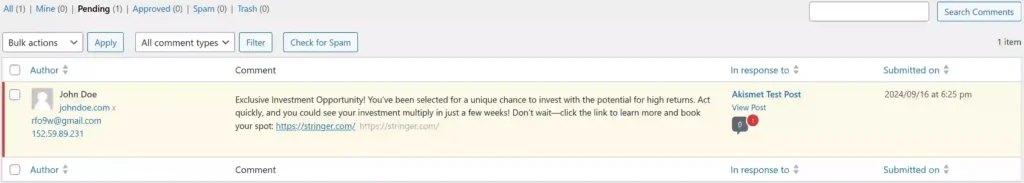
Live Demo:
Click the demo button below to see Akismet Anti-Spam in action. The link opens a WordPress sandbox in a popup, where the Akismet plugin is preinstalled. You’ll have to go out and grab an API key from the Akismet site before you test. When you’re done testing, just close and refresh the page—the WordPress sandbox will automatically revert itself to its original state.
4. Anti-Spam, FireWall by CleanTalk
Overview
CleanTalk is a cloud anti-spam service intended for the protection of sites from spam and spambots. It claims to protect common spam entry points like login, comment, contact, and WooCommerce forms all together. It also has a spam bot firewall, but we would be wary of lauding this too much because spam bots are not the only sort of bots out there. This is a paid plugin; the price starts from 12$ per year.
Key Features
It offers a variety of features, including:
- Spam FireWall: A feature that stops the most aggressive spambots before they even crawl into a website. This prevents them from loading your web pages, reducing server load. It also prevents spambots from scanning your site.
- Spam Attack Log: CleanTalk logs all filtered comments, user registrations, and other spam attempts in a “spam attacks log,” storing data for up to 45 days.
- Disposable/Temporary Email Blocking: This feature blocks users with disposable or temporary email addresses, preventing fake registrations, improving email delivery, and mitigating malicious activities from spambots and trolls.
- Private Blacklists: You can create private blacklists to automatically block comments and registrations from selected IP or email addresses, helping prevent spam and unwanted comments without manual intervention.
- Country Blocking: CleanTalk allows you to block comments and registrations from specific countries, which is useful if your website targets a specific geographical audience.
- Spam Keywords Blocking: Block comments containing specific “keywords” to improve spam filtering, including messages with offensive language. You can add specific words or phrases for better control.
Pros:
- Cloud-Based Spam Filtering: ClearTalk has a large database of spambots and spam comments to compare and block spam on your site.
- Automated Spam Control: No need to manually sift through hundreds of comments; the plugin handles it for you.
- Constant Updates: As spam techniques evolve, CleanTalk stays up to date with regular updates, ensuring effective protection.
Cons:
- 100% Paid Plugin: ClearTalk has no free plan, making it inaccessible for users seeking affordable solutions. For smaller websites or personal blogs, the subscription model can be a drawback due to ongoing costs.
- More Spam after Trial: After the trial period, some users report an increase in spam because the plugin allegedly overwrites settings and automatically publishes spam comments instead of holding them for moderation, counteracting its purpose.
- Problems with Billing and Customer Support: Many users report issues with billing and activation. Support is slow, relying on a help ticket system, and there’s no direct support line for quick resolutions.
- False Positives: Genuine comments or posts may be blocked while actual spam slips through, adding more manual work for site owners.
- Aggressively Asking for Reviews over Email: Some users feel that ClearTalk sends too many emails soliciting positive reviews, which can become an annoyance for a tool meant to stop spam.
- Failure to Detect Certain Spam: Like Akismet, ClearTalk failed during testing to detect the same financial fraud scam script. This suggests that even in its premium model, it may struggle to recognize certain types of sophisticated or deceptive spam, reducing its overall effectiveness.

Conclusion
Unprotected WordPress site have very high risk of site hack and site authority detoriation issue.
Spammer can also post malicius messages and commnents on you websites comment section.
This will not only detorial site trust among the your visitors but have high chances for blocking by the search engine.
So instaling a relaible Anti-spam plugin on your site is very essential.
An unprotected WordPress website has a very high risk of hacking, spamming, as well as loss of search engine trust. Spammers commonly spam unprotected comment and contact forms sections with malicious content, not only ruining your website’s reputation but possibly also subjecting your website to search engine penalties or even blacklisting.
In order to uphold your website’s integrity, keep visitors safe, and assist your SEO strategy, you must keep a good anti-spam solution handy. If you want something lightweight yet dependable, think about employing a plugin like SecureForm7 Free WordPress Anti-spam plugin—specifically created to assist WordPress users in blocking spam without putting undue loads on their sites.
Spending a few minutes configuring a reputable anti-spam plugin can pay big dividends in keeping your website clean, safe, and search-engine friendly.
Let me know if you need any help with certain SecureForm7 features (such as Cloudflare Turnstile integration, Spam IP blocking, country blacklisting etc.) for even better involvement.